Opportunity Proposal
Opportunity proposals are pretty powerful and come with a lot of utility built in. Best analogy would be to compare them to job, task, bounty, or work postings.
As a community owner, you can view opportunity proposals as one way to advertise that you're looking for help in some area. As a community member, you can view them as opportunities to do specific things that the community has deemed important.
Communities setup opportunities by starting the opportunity proposal button.
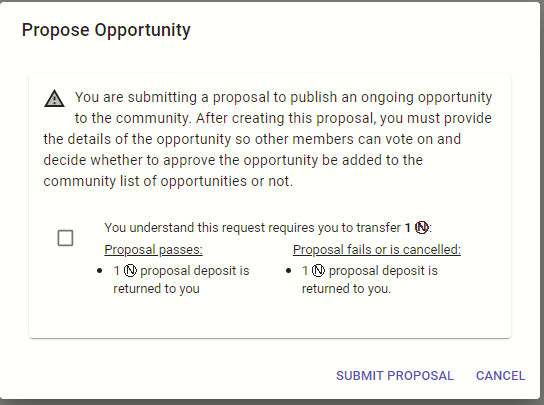
Opportunity proposals are subject to the normal governance process. Once a proposal is submitted the applicant must provide the necessary detail explaining the details of the opportunity including deadlines, expectations, budget and so on.
Once complete, sponsored, voted, and passed, opportunities show up on the opportunities page in the community:
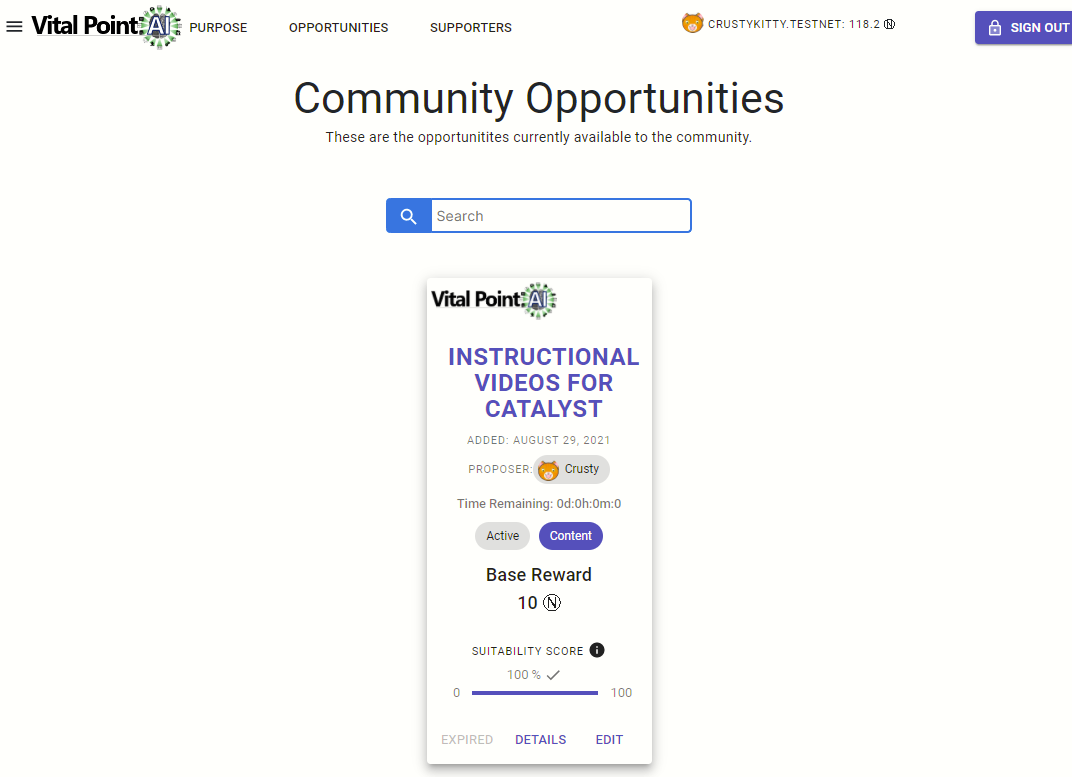
From here, visitors to the community can check out the opportunity details and if it's active and not expired - accept it to begin working on it.
Let's do a quick overview of what is on the opportunity card:
Opportunity Title
This clickable title will open up the opportunity details (or you can click details at the bottom). It's a short descriptive title of the opportunity.
Opportunity MetaData
Right below the title is some information about when the opportunity was added and who proposed it. Like most avatars/names, clicking on the proposer will give you their current persona profile.
Deadline
Below the metadata we have the Time Remaining which is a counter that will countdown to 0 corresponding to the opportunity deadline that was set. Thus, opportunity proposers can determine how long the opportunity is active for.
Status and Category
People can only accept and do active opportunities. The Active/Inactive box here tells people whether the opportunity is currently available or not. Community owners can edit/change the status to turn opportunities on/off depending on their needs.
There is also a box here that shows the category of opportunity (Content in this case). Provides a quick assessment of what type of work might be needed.
Base Reward
Typically opportunities will have rewards attached to them for their completion. The base reward is the minimum amount that one can expect to receive for completing the opportunity. It is a base because the opportunity details may identify ways to increase the reward associated with the opportunity by doing multiple things or bonus activities as an example.
Suitability Score
Under the base reward we see the Suitability Score. When opportunities are created, the desired skillsets and experiences are identified. These are matched with your persona skillsets/experiences to determine how good of a match you may be to complete the opportunity.
The resulting suitability score is provided on a scale between 0 and 100 along with an icon that provides an indication to consider whether you should start the opportunity or not. The threshold limits are currently < 50 - not recommended. 50-74 - ok, but you'll probably need to learn some things, and 75+ - recommended.
Buttons: Accept/Expired, Details, Edit
Below the suitability score are various buttons that will change depending on whether you submitted the opportunity, are browsing them, whether it's expired or active, etc...
If you see an Accept button, clicking that begins the process of starting work on the opportunity.
Details will provide you with more information about the opportunity as well as an area where you can ask questions/get answers or clarification.
If you see Edit - you are the opportunity owner and will be able to set its status, add details, and/or change the various opportunity parameters.
Previous
Next
Enter your text here...