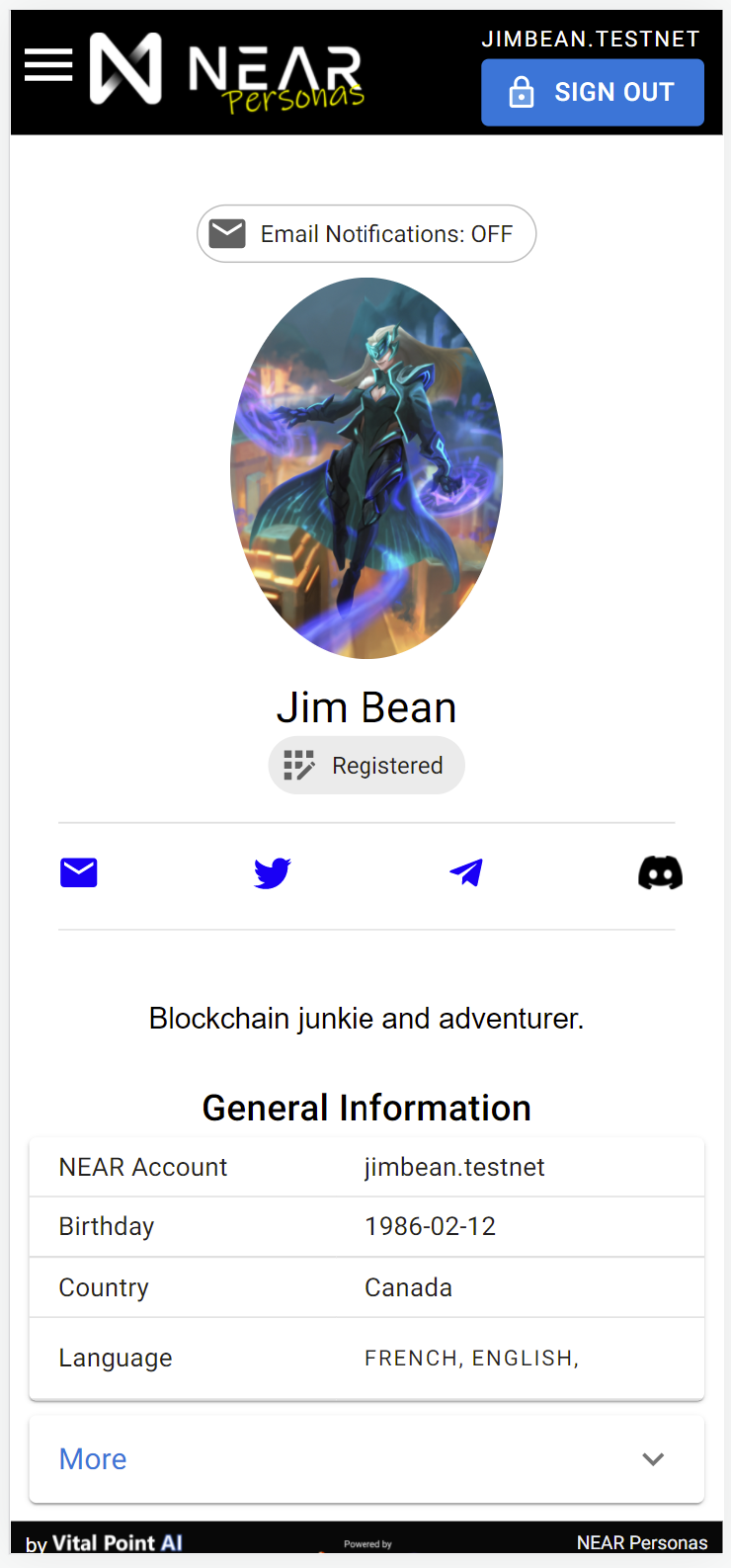Build Your Persona
And now we're at the fun part where you get to create the Persona for your NEAR account. You'll see the following screen:
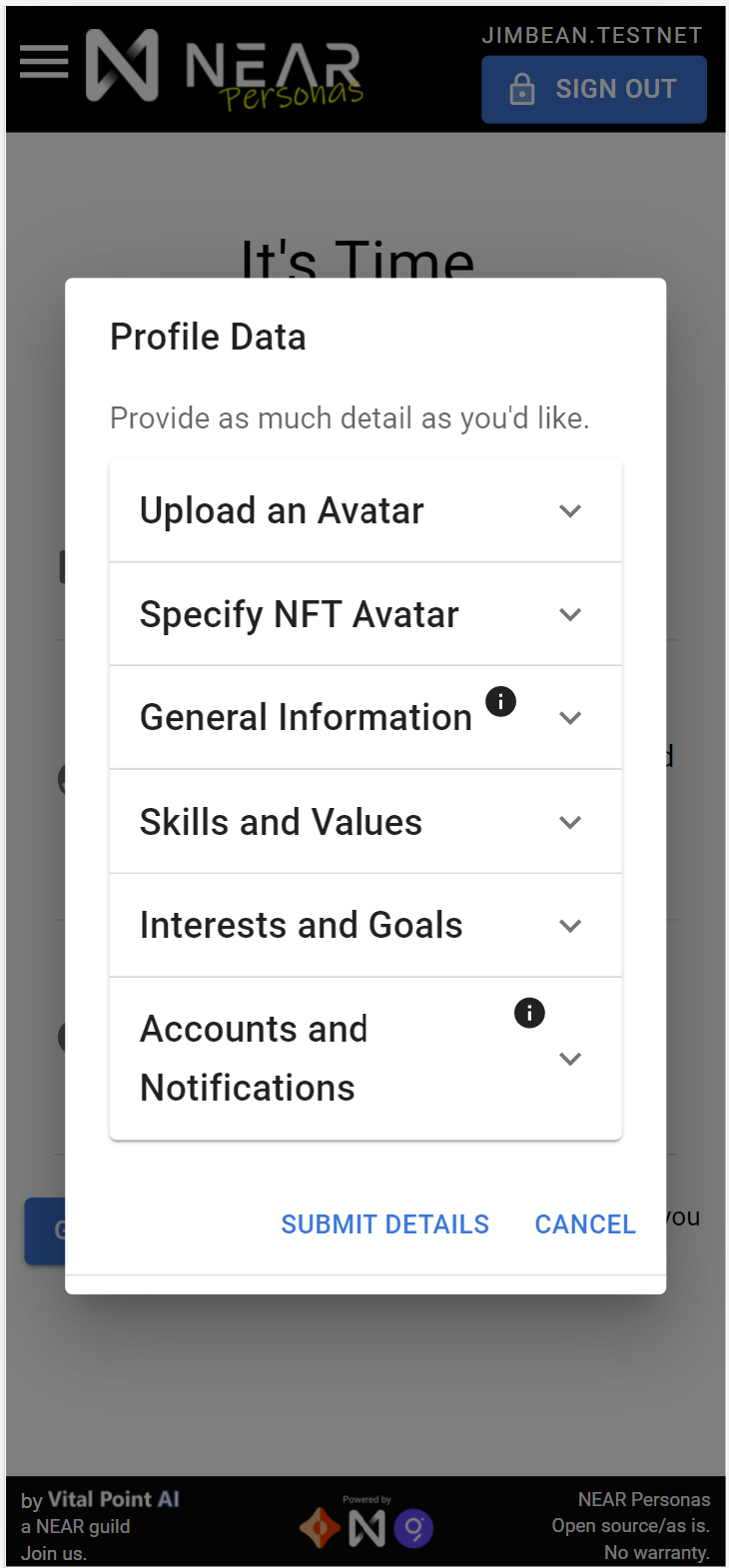
Building your Persona is simply a matter of expanding each section and filling in as much (or as little) information as you would like.
We'll cover each section below so you get an idea of what it was included and what kind of functionality it enables elsewhere in the NEAR ecosystem.
A reminder that you control this data. While we can't control other applications or people who decide to copy/paste and archive the data you provide, if they are just retrieving the data in real time, it will always automatically synch to the data you provide here.
If there are fields/data that you need or want an application to be able to access, let us know. We can easily expand the data model to include additional fields as required.
As you start building your Persona, note that you can submit the details (save the persona) and return to it to expand/change the data at any time (use Edit Persona link in hamburger menu).
Now, let's build out a full featured persona.
Avatars
No profile or persona would be complete without an avatar.
You have a couple of options for specifying an avatar as shown on the right. We've expanded the accordions for Upload an Avatar and Specify NFT Avatar. You'll want to pick one or the other.
Note: if you specify both, the NFT Avatar will always take precedence and display in your profile.
Uploading an avatar is straight forward, simply choose a file and upload it. It gets stored on IPFS and a link to it is saved to your DID.
With the increasing popularity of NFT PfP (profile picture) projects and their relevance to Web 3 - we also built in the feature whereby you can specify an NFT as your avatar. Simply fill in the name of the nft contract where you minted the NFT and it's token ID.
General Information
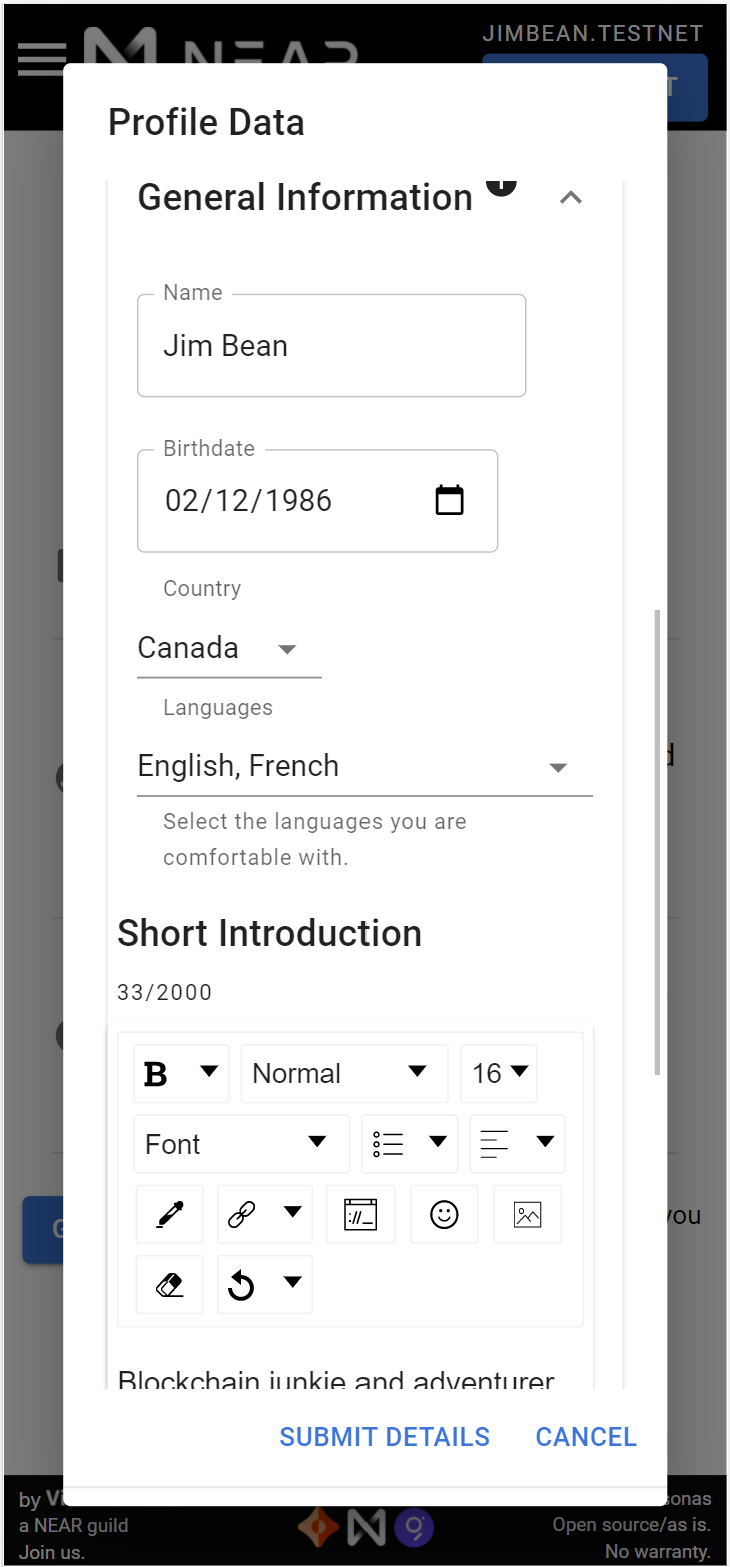
Next up, we expanded the general information accordion.
This gives you the option to define a few things about your persona like the name you want it to be referred to, birthday, country, languages, and a short free-from intro.
Filling out your country is useful as applications may be looking for contacts/people for collaborations in certain locations. We may look to expand this to include more localization options in the future.
Note that you can select multiple languages if applicable. You may want to do so as some applications focused on matching people with opportunities might be looking for people with language abilities for translation type jobs.
The short introduction is not meant to be your entire bio. It has a limit of 2000 characters and is more like a status or quick hook to introduce who this Persona is.
You can use some simple formatting in the short intro field, provided by the WYSIWYG editor.
Skills and Values
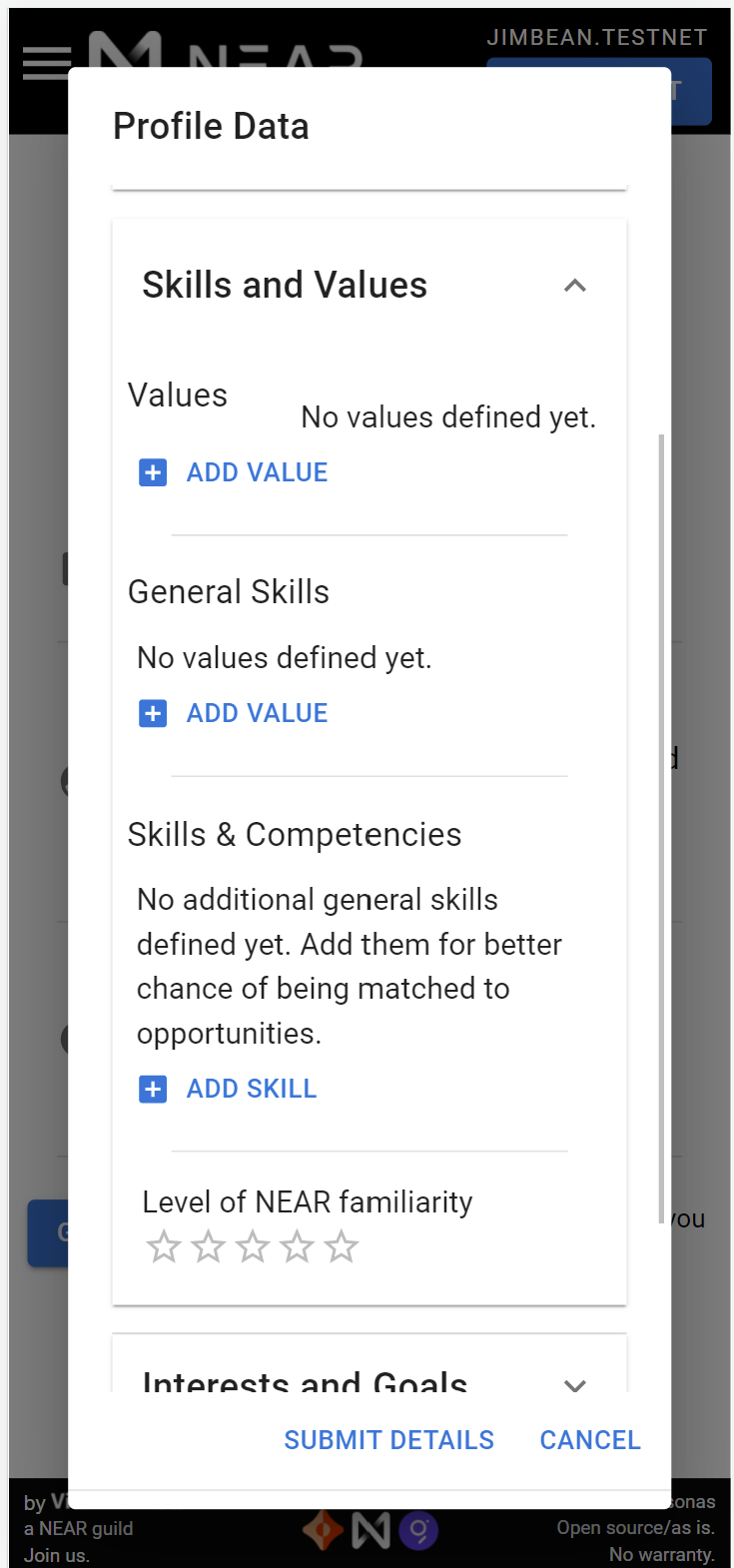
What can your persona do and what does it stand for?
These are the questions to consider when deciding what skills and values to include here.
Highly recommended that you take the time to input this data, especially if you are looking to have this persona join and interact with communities or be a contact for work opportunities.
As you'll see later on, the skills/values you provide here help create personalized recommendations by calculating a suitability score for NEAR guilds and communities that you may want to join and interact with.
Applications like Catalyst use the skills, competency and near familiarity data to calculate a suitability score to match the persona to work opportunities to earn rewards/money.
It's important to understand the difference between values, general skills, and skills and competencies.
- Values - individual beliefs that motivate you to act the way you do. Typically they form over long periods of time and represent what you've grown up to believe is "right". They are difficult to change and form part of your identity. Generally, conflict tends to occur when your values do not align with the values of a community or others you deal with. Some examples might be beliefs in: inclusivity, diversity, equal rights for all, integrity, respect, stewardship, and so on.
- General Skills - are skills that tend to develop over time and are not the binary result of successfully completing a specific type of training. Examples include: good communication and interpersonal skills, public speaking, leadership, management, problem solving, etc...
- Skills & Competencies - are those things you've learned and experienced that are specific and typically the result of some type of training or work. In the development world, examples include: React, TypeScript, JavaScript, Hololens Development, NEAR, AssemblyScript, Rust, etc...
- Level of NEAR Familiarity - a self-assessed rating of how familiar and comfortable you are with working in the NEAR ecosystem. Are you new or have you been around a while?
You can add or delete as many of each of these as you like. Simply click add and type a short descriptor of the value, skill, or competency. Be mindful of spelling, keep it short/concise, and use the most common form to describe it. Although we'll be looking to improve it, the algorithm that does the matching right now is pretty rudimentary so getting high suitability scores depends on closeness between what you provide and what others provide.
Interests and Goals
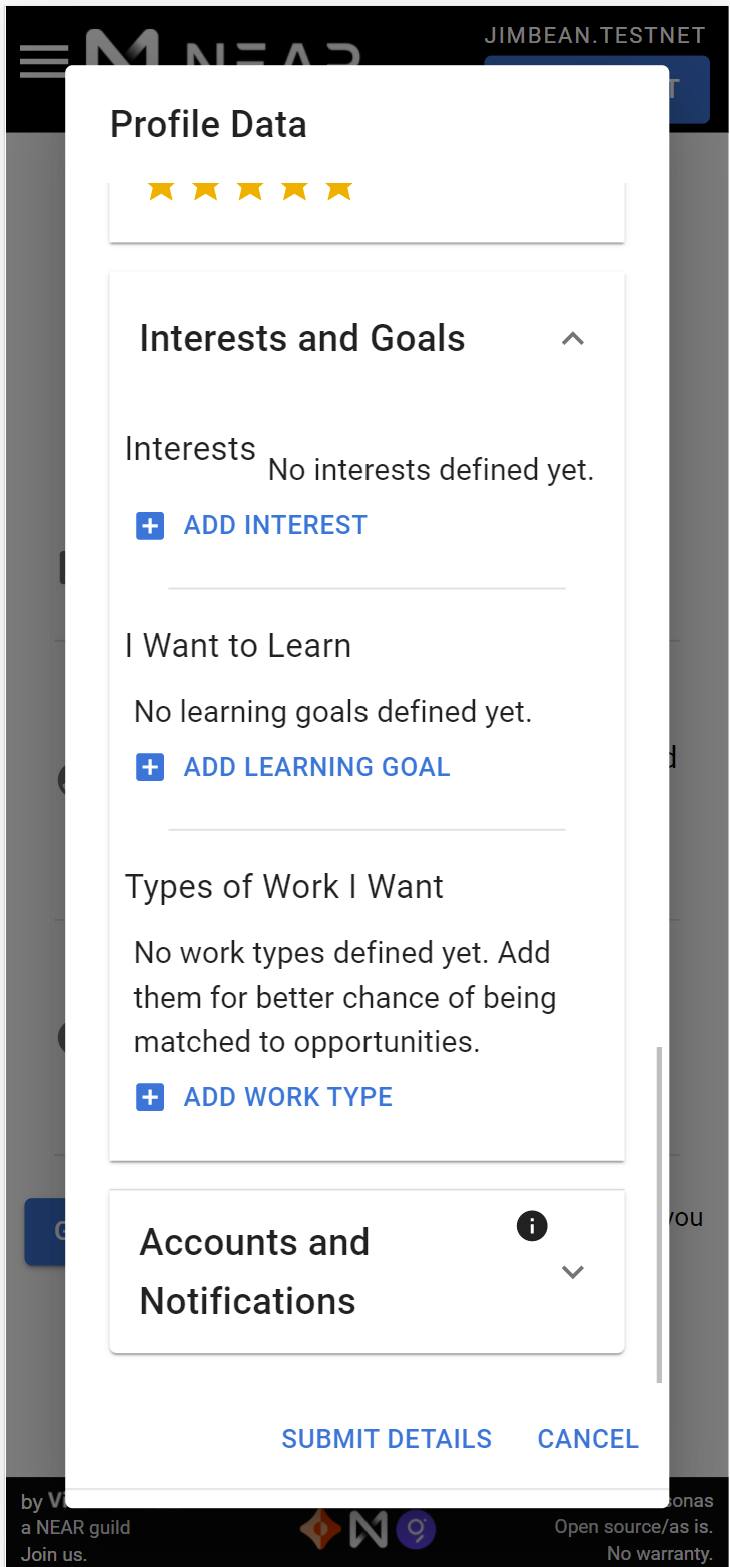
Next on the list is the interests and goals section.
Similar to how skills and values contribute to suitability score to make recommendations to you for communities and work - the same applies here. The interests, types of work, and things you want to learn will affect what communities/programs/opportunities might be recommended to you.
These are pretty self-explanatory, but let's run through them quickly anyways:
- Interests - these are the things that motivate you. Personal interests of mine include skydiving, ultra running, web 3, crypto, boxing, etc...
- I Want to Learn - what's on your bucket list to add to your base of knowledge. If you're new to NEAR, maybe its: Near Certified Developer, Subgraph Development, Front End Development, etc...
- Types of Work I Want - obviously relevant if you're looking to make connections that result in work/earnings. Ask yourself what you'd like to see yourself doing: Community Manager, Junior Developer, Senior Developer, React Developer, Janitor, Waiter, Artist, etc...
Just like before you can add/delete as many of these as you like. Just click the add button and type in the short descriptor.
Accounts and Notifications
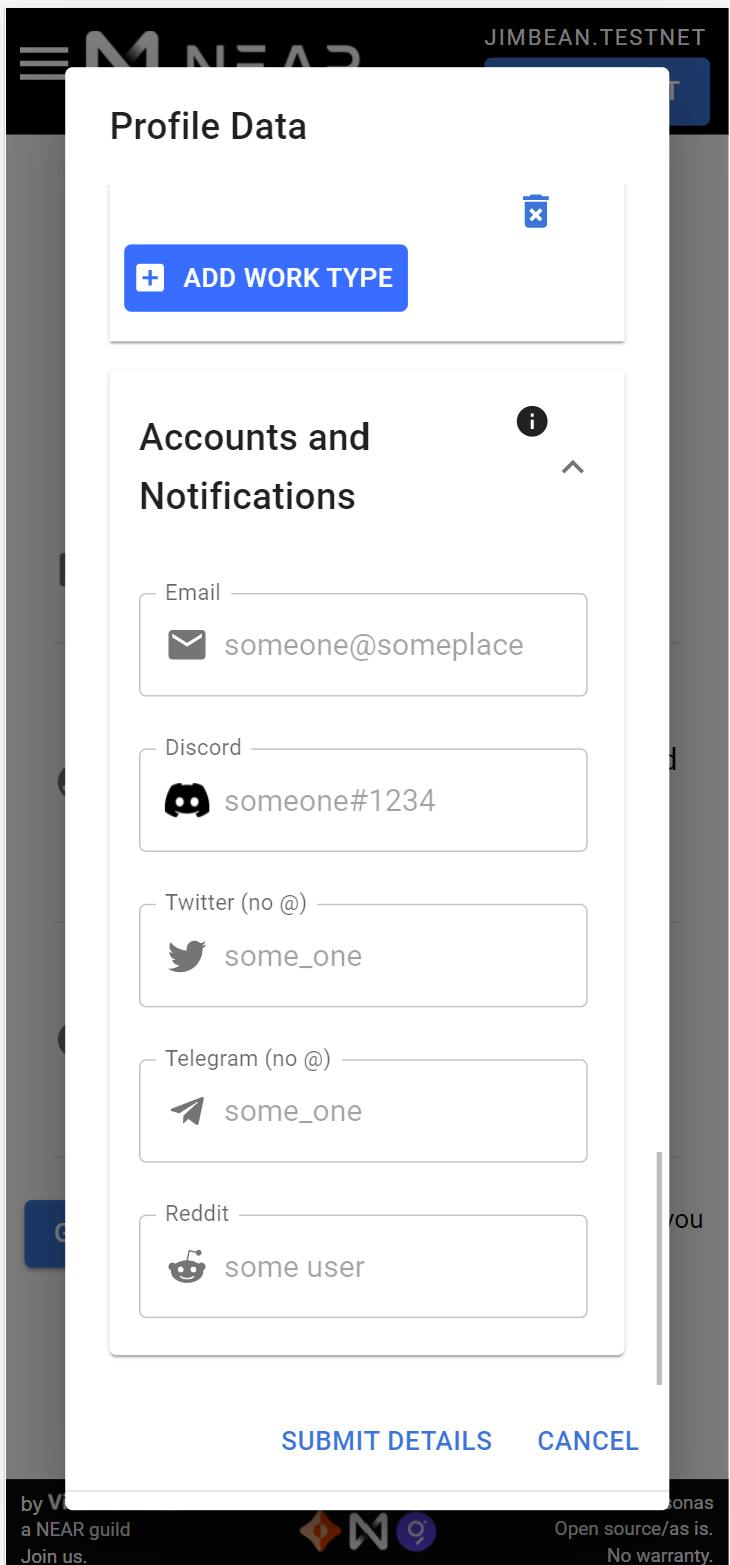
The next section provides a way for other people to contact you. They show up as links that people can see when viewing your profile.
We've included some of the more common options for now. We may look to make this dynamic like the skills section at some point in the future.
In the meantime, if one is missing you must have, just reach out and we'll see about including it.
Not much else to say here - just follow the examples to format them correctly. Both Twitter/Telegram do not include the '@' symbol in front of them.
Email might not be a preferred method of notification, but we have built email messaging into the NEAR Personas app. Once your persona is created, if you've specified an email address, you'll be able to opt in to platform notifications. That enables NEAR Personas to let you know when additional features and important info gets added.
After filling in your account and notification details, hit submit details to finalize the building of your Persona.
Congratulations, You've Built a Persona
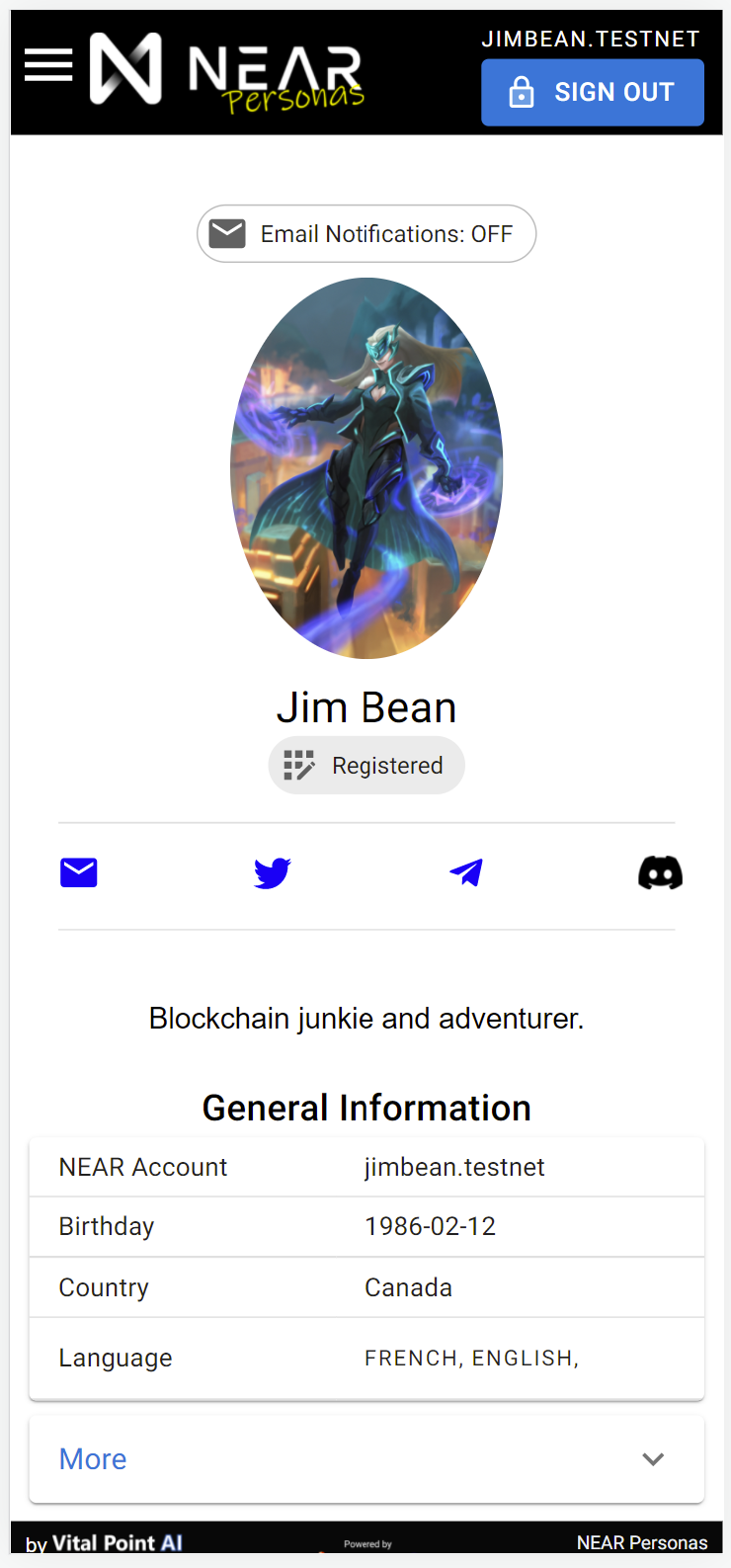
And there you have it, after submitting, you'll be taken to your persona dashboard where you'll see all the information you're currently providing.
As mentioned in the previous section, if you want to get notifications from NEAR Personas and you entered an email - simply click on the email notifications button at the top to turn them on. You can also view any platform notifications from the menu tab - selecting 'Announcements'
Under the name of the Persona, you'll notice the 'Registered' badge. You can manage registration through the menu - Manage Registrations link. If/when your Persona gets verified, a Verified badge will also be visible here.
Under that are the icons for any of the accounts/notification methods you provided, followed by the rest of the persona info. Expanding more gives you a view of the skills, values, interests, etc...
Remember, you can change this information at any time - it's yours. Those changes will automatically synch across any app that has integrated NEAR Personas. If you're an application developer, check out the Integrating Personas in Apps section to see how easy it is to do, bringing a whole new social dimension to your users.
Previous